FaucetPay API key is a random string that is used to send money from your FaucetPay balance to users. If someone has access to your API key then they have control over your funds, so it is necessary to do some extra steps to secure it.
IP Whitelisting
This feature makes sure that only your server can use the API key. You need to add your server IP to FaucetPay admin page.
Get your Server IP
If you are using Cpanel, Hpanel then your server IP is on your dashboard.
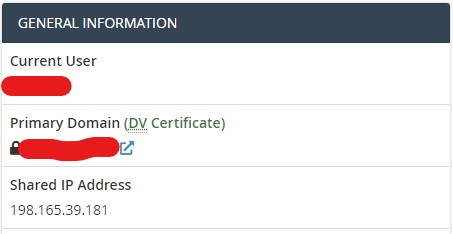
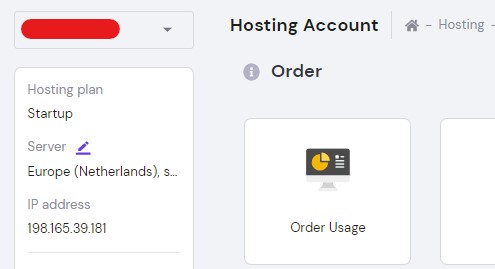
Add your Server IP to FaucetPay
- Go to https://faucetpay.io/page/faucet-admin
- Click on the Manage button
- Scrolldown and find “IP Whitelisting“
In the previous section, my Server IP is 198.165.39.181 (Don’t DDOS me, that’s a fake IP), so let’s try to add the following IPs to FaucetPay and make a withdrawal every time you update the IP to see which IP work:
- 198.165.39.181
- 198.165.39.*
- 198.165.*.*
Do the same with your IP, if your IP is A.B.C.D then try
- A.B.C.D
- A.B.C.*
- A.B.*.*
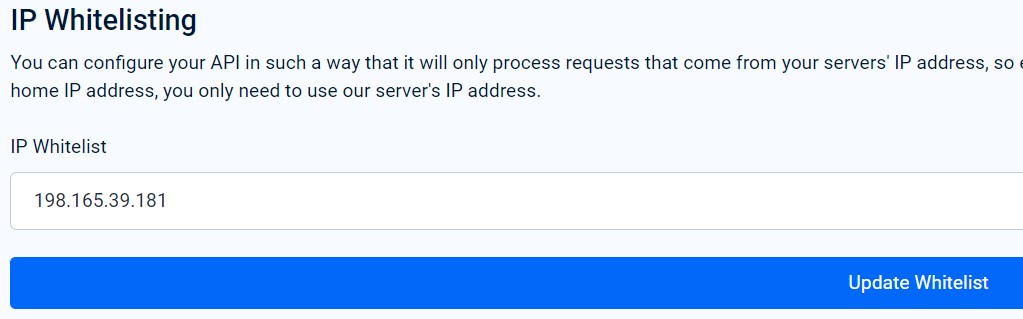
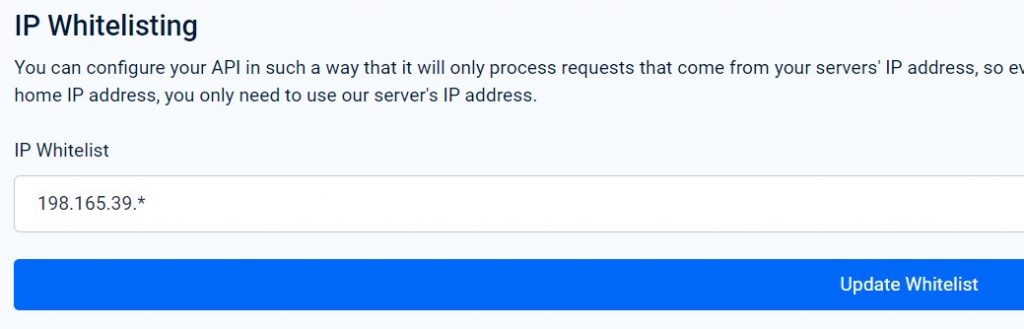
Rate-Limits
Rate limits are a great feature to protect your faucet from abusers and hacks. You can rate-limit your faucet withdrawals to a certain amount over a time frame. Rate-Limits is above IP Whitelisting section.
Vie Faucet Script has a built-in “Daily limit” feature for the withdrawal but it is better to set Rate-Limits in FaucetPay too.
Just enter the amount then your faucet will not pay more than that in a timeframe. All payment requests after the limit reached will be denied.

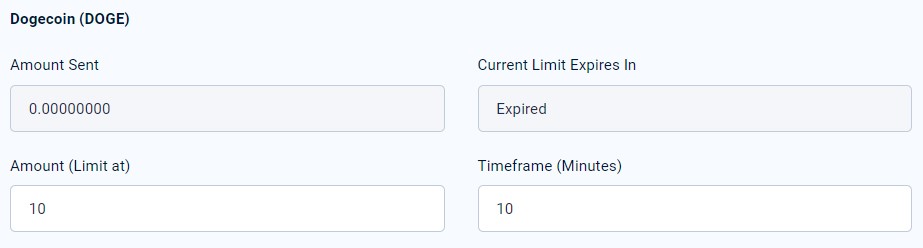
This tutorial can also be used for any Faucet Script, not only Vie Script. Let me know if you have any idea to secure the Faucet.




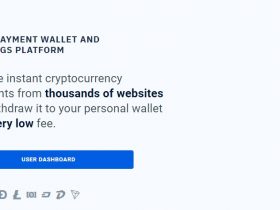
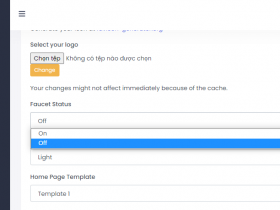
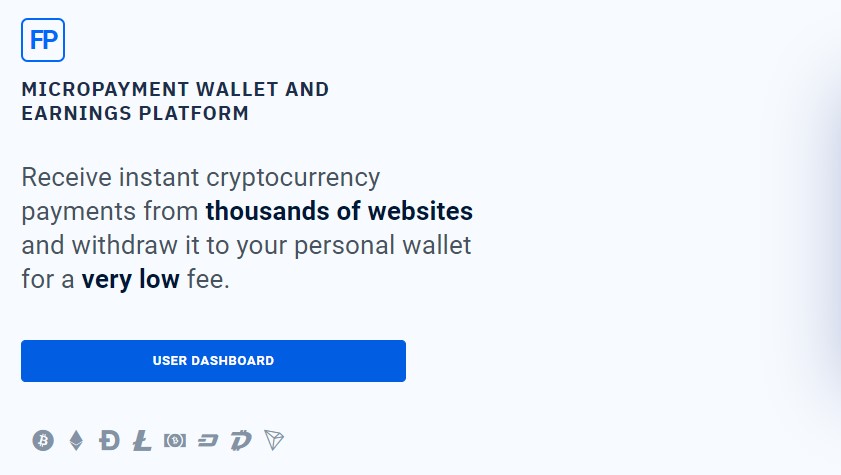
How set ip whitelist please do some video
I’m often to blogging and i really appreciate your content. The article has actually peaks my interest. I’m going to bookmark your web site and maintain checking for brand spanking new information.
I like the efforts you have put in this, regards for all the great content.
Thanks for the insightful guide! Securing the FaucetPay API key is crucial, and your step-by-step instructions on IP Whitelisting and Rate-Limits are really helpful. Would be great to see a video tutorial on setting up IP Whitelisting. Keep up the good work!